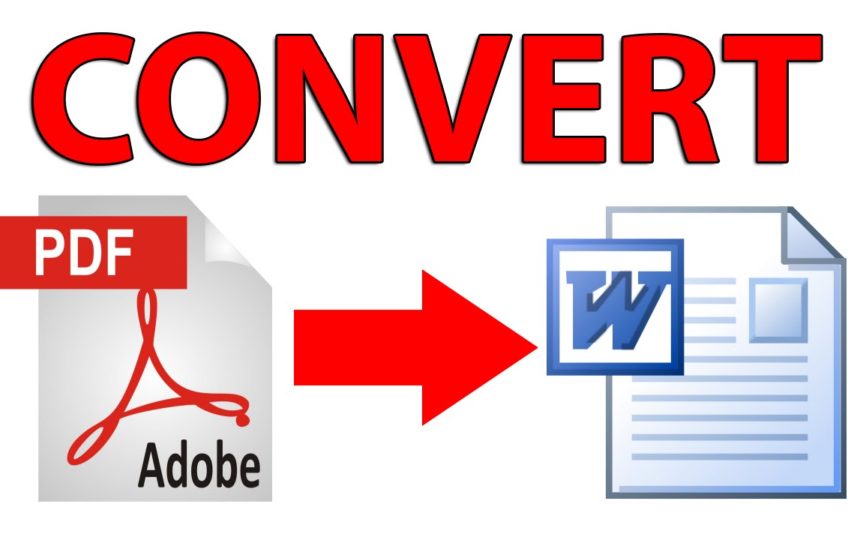Those who go to college often receive notes and subject summaries in the form of PDF files, as it is one of the best ways to transfer text and image-based information. But at times, one would want to add or remove some information from the file for his/her own purposes. In such cases, it is essential to have the docx version of the PDF file.
Well, that can be done online as there are hundreds of PDF to Docx converter websites on the internet, but what if I tell you about a reliable PDF file converter software that doesn’t even require internet to do the job?
Sounds interesting, right?
So, sit back and read a full-fledged review on one of the best pdfs converting software in the market, ToolRocket. In this article, we will be talking about ToolRocket and how it helps in converting pdf files to docx file in a few clicks.
A little on ToolRocket
ToolRocket is a fascinating PDF file converting software that can convert the PDF file format into various other extensions, either individually or in bulk. At times, we need the RAW version of the file for editing, and in that case, ToolRocket helps a lot by converting the files without any damage to the data.
The software is available for Windows users only and is free of cost. You can convert an entire folder of PDFs, or do it one at a time. There are many features of ToolRocket on which we will be shedding some light in the next section of the article.
Features of ToolRocket
ToolRocket has many features that you will find useful; here are some of the key features that make it the best among the rest.
Convert PDF to different file formats
Not just docx, but you can convert a pdf file into various file formats such as HTML, Excel, image, PPT and text. All of this can be done with the help of ToolRocket in just a few clicks.
Bulk Converter
Do you have a massive folder of PDF files you want to convert into a particular file format? Well, with ToolRocket, it is a matter of seconds. You can convert an entire folder of PDFs or other file formats into a different file format easily.
Edit PDFs
In case if you want to correct something in a PDF file, you can use the PDF edit feature of ToolRocket to edit the PDF file and save your time.
CAD converter
Want to convert a CAD file to pdf, image or DWG? With ToolRocket, you can convert CAD files to other file extensions too—no need to look for a CAD converter tool separately.
Convert Image files
ToolRocket is a one-stop-shop for all type of converters. The image converter feature allows you to convert an image format to jpg, Png, BMP, ICON, pdf to picture, and even allows you to compress an image file.
This unquestionably saves you a lot of time, as you do not have to search for each converter on the internet, all of the work can be done with ToolRocket.
These were some of the best features of ToolRocket. The software aims to simply file conversion at ease of few clicks, and that too for free. If you want to convert a Pdf file to Docx, the short tutorial below will help you out.
How to Convert PDF file to Docx Using ToolRocket?
To convert PDF files into docx format, follow the instruction below. You will need to download ToolRocket from here to get started.
- Download ToolRocket from the link above, and install the software on your Windows PC.
- Launch the software and click on “File to Word” option from the left sidebar.
- You can either add a file from the “add file button” or simply drag and drop the files from a folder.
- Now, click on the start button below and let ToolRocket do the magic.
- It will hardly take a minute to convert the file format, and when done, you can click on the three vertical dots > open folder to check the converted file.
- That’s how you can convert PDF file to Docx using ToolRocket. Similarly, you can convert Docx file to PDF and other file formats using the software.
Wrapping Up
With ToolRocket, converting files to different formats has been made easier. Before hearing about this software, you must be visiting dozens of other websites to convert a single file, and that too by uploading the file on their server, which I believe is unsafe.
ToolRocket does not store your files in any server and converts your files into different extensions at an ease of a few clicks. In this article, we have elaborated the entire procedure of converting files with ToolRocket, and even listed down its features.