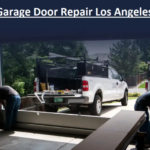A custom domain is an identification of a business in the online atmosphere. A website showcasing a brand’s products or services is essential to growing its image and name in the competitive market. It is why choosing a custom domain that aligns with the brand is necessary for any business to attract more customers towards it. To ensure that only this gets chosen, here’s a look at a few tips to help beginner brands create a custom domain efficiently.
8 Tips to Help Businesses Choose a Custom Domain
- Making a Memorable Domain Name
A domain name should catch a viewer’s attention as well as one that is convenient to remember. When picking a domain, having a relevant and usable name is the first and most fundamental step in ensuring your custom domain aligns with your brand or services.
- Adding Mobile Support
Making your domain mobile-friendly refers to using a name and length that is easy to view on mobile devices. Most of your viewers may access your website from their phones, as it is quick and easy to do. When choosing a domain, ensure that it is convenient to view via mobile before finalizing your decision.
- Include Keywords if Possible
Having keywords that indicate what your website is about may make it beneficial to attract more customers. Having keywords such as marketing, design, portfolio, etc., gives viewers an insight into what they can expect, thus leading to more clicks if it aligns with their needs or interests.
- Use a Brand Name
A brand name helps customers identify your business in the market, making you stand out amongst your competitors. It is a beneficial way to generate more leads and turn them into customers. Using a brand name in a domain will make it convenient for viewers to remember your domain name and trust the source anytime they come across a link with your brand name.
- Picking Suitable Extensions
When choosing a custom domain, you should accompany it with the most relevant extension. Not only will it be affordable, but it will also make your domain more specific to what your brand offers. For example, using extensions such as “.design” or “.tech” is a gateway to let viewers know about your brand services.
Image credit: Unsplash
- Use a Reliable Link Creator and Domain Service
When registering and promoting your website, it is beneficial to use trustworthy domain creators or URL changer tools. Choose those that allow you to use your preferred name, link edits, relevant extensions and writes, and more. The greater customization available, the better it will be to pick a service that aligns with your custom domain needs.
- Add Security
One of the essential features to add to your domain is security. It will ensure that all data collected or stored from viewer visits will remain safe and that no information will be compromised. When choosing or creating a domain, look at services that provide high-quality and reliable security options.
- Include Location if Possible
When choosing or creating a domain, your location, such as the state name from where you work, will allow viewers to understand your availability. It will also help narrow down the customer group and make it convenient to reach out to them instantly.
5 Tool Recommendations for Custom Domains
- Bitly
It is one of the most common URL generator tools, helpful for small businesses that may not be able to afford premium services. They can create links and custom QR codes and use them to promote their domain and company.
- Pixelfy.me
This URL shortener tool can create custom links and track their performance. It offers free trials so customers can get a feel of all the features before choosing a plan that fits their needs.
- Rebrandly
Allows custom link creation even with a free account. The tool makes it convenient to promote your content quickly and from anywhere.
- Hyperlink
The tool provides users instant, real-time notifications when someone clicks, views, or refers to their custom links.
- Cuttly
Custom link creation is available with the help of a free account, allowing small businesses to take advantage of the tool and promote their brand. To access link analytics and other detailed features, it will be necessary to sign up for a free account.
Endnote
A custom domain is an essential tool for any business to establish itself in the market and promote its services. With the help of various online resources, brands can thoughtfully choose a custom domain that aligns with their business and access tools that will push their growth.