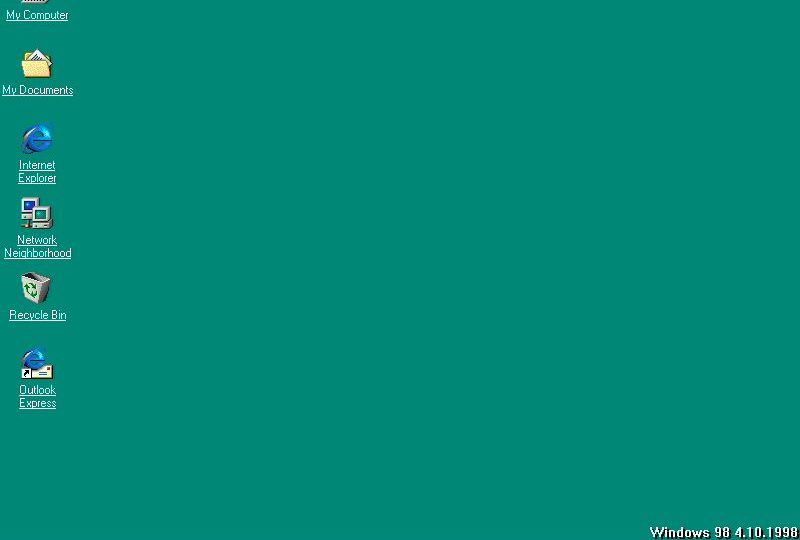If you are thinking about buying a new computer monitor for your desktop PC, you may have some questions about the resolution of monitors available at a computer shop. What is resolution, why does it matter, and what’s the best resolution? Find out below!
Monitor Resolution Determines How Many Pixels A Computer Monitor Has
A monitor’s “resolution” is a simple measurement of how many pixels are contained in the display. For example, a computer with 1920 horizontal pixels and 1080 vertical pixels is a “1920×1080” monitor – and this is the most common PC monitor resolution, also known as “Full HD” or “1080p”.
Essentially, this is what determines the graphical quality of your computer’s display. The more pixels a monitor has, the more detail it can display at once, and since the individual pixels will be smaller, this leads to a much crisper and more detailed image.
This also means that a larger computer monitor with a higher resolution will provide you with more “virtual space” on the desktop. Because more viewable content can be displayed on a monitor with a higher resolution, it’s easier to do things like displaying multiple programs and windows on the same monitor.
What’s The Best Resolution For A Computer Monitor?
If you are not interested in gaming, but just want a high-fidelity monitor that can handle things like watching videos, browsing the internet, and doing day-to-day administrative tasks, a 1080p monitor is a good choice.
However, if you would like more screen space and may be interested in watching ultra HD movies or content on your desktop computer, a larger resolution like 1440p or 4K (2160p) may be a better option.
Larger, High-Resolution Monitors Will Require A More Powerful Graphics Card
One important thing to note is that larger monitors with 1440p or 4K resolution may require a more powerful graphics card, particularly if you plan to play video games on your desktop.
1440p monitors have 2x as many pixels compared to 1080p HD monitors – and 4K monitors have 4x more pixels compared to 1080p. That means your computer will have to work much harder to display videos or graphics from video games on these monitors.
So if you don’t know if your desktop computer has a graphics card (GPU), or your GPU is already struggling to keep up with 1080p gaming, you may need to upgrade before you can properly utilize 1440p or 4K monitors to its fullest potential.
Shop Monitors And Graphics Cards At Our PC Shop In Cape Town!
For all-purpose computing, a 1080p monitor will be ideal for your needs – and for gamers or those who want to watch high-quality video, 1440p or 4K monitors may be a better option. So get started with our computer shops cape town – browse the available refurbished laptops and graphics cards at GTR Computers to get the upgrades you need.